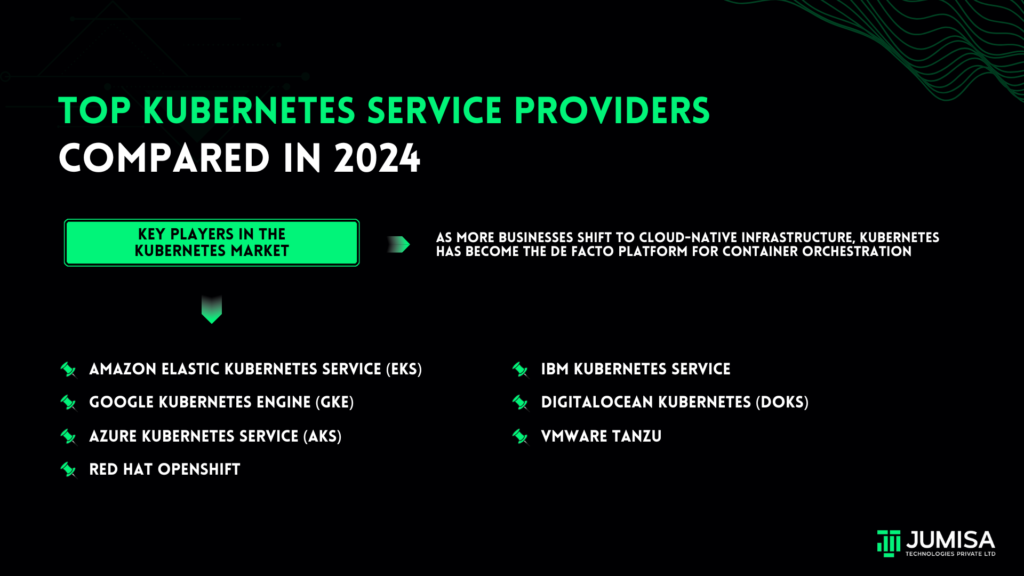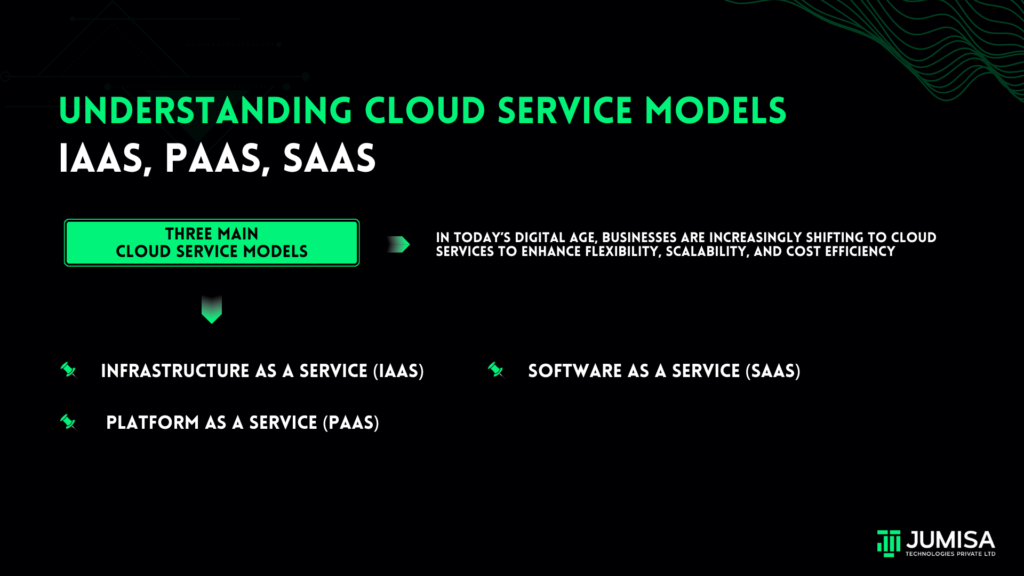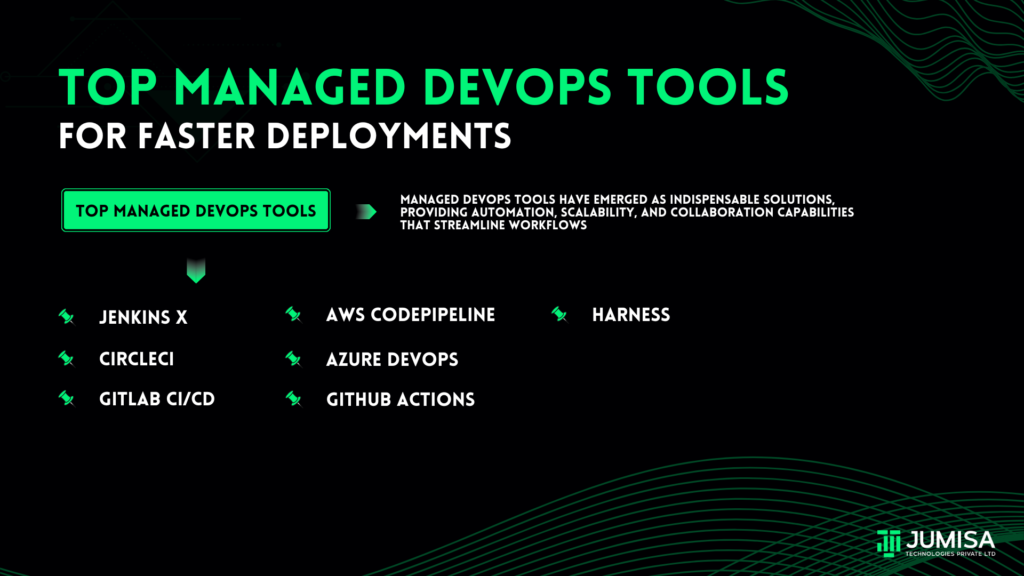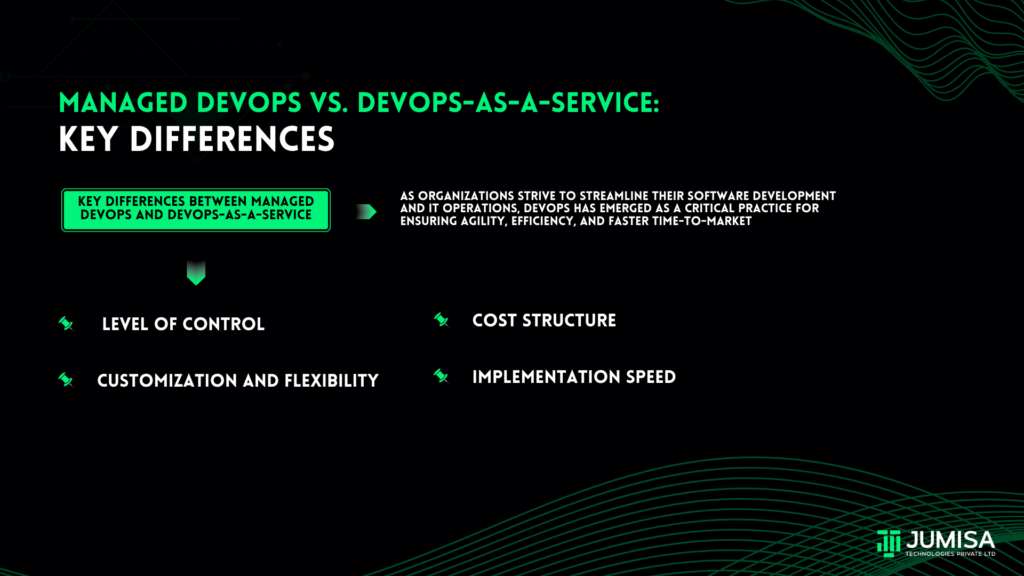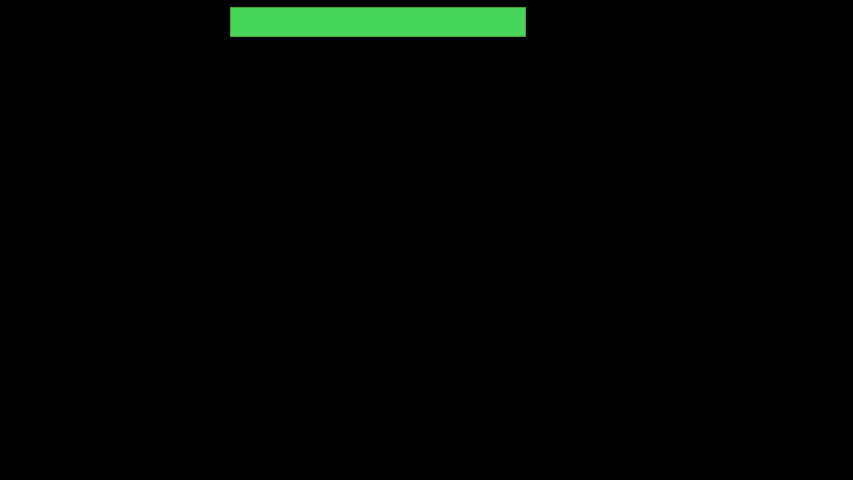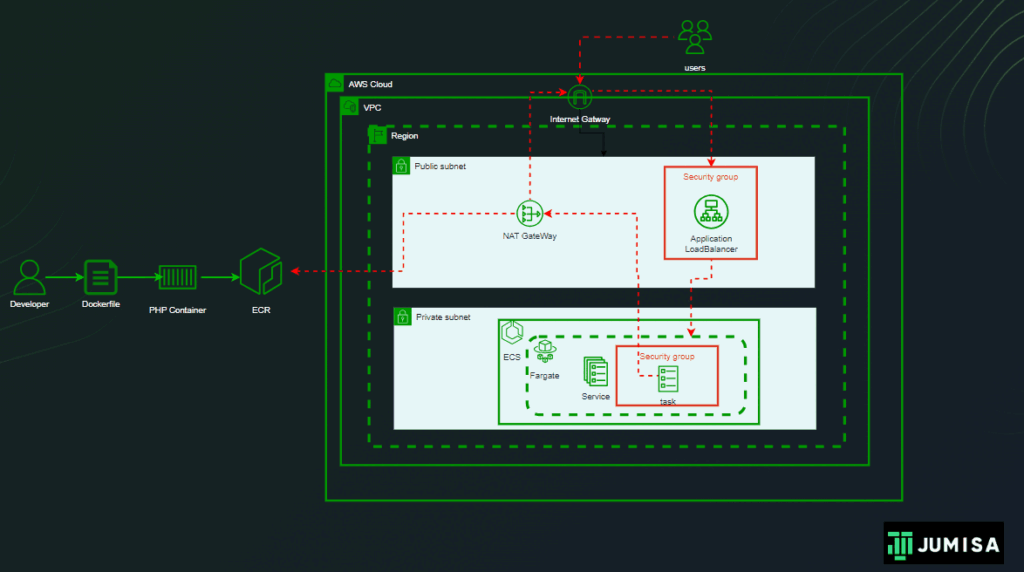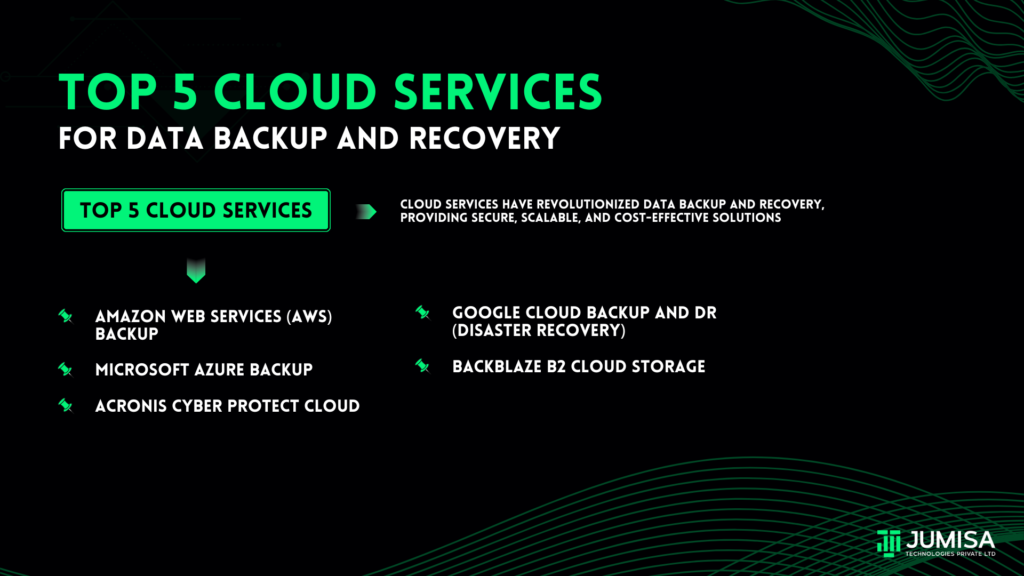
In today’s digital landscape, data is a vital asset for businesses and individuals alike.
Ensuring the security, accessibility, and recoverability of data is crucial. Cloud services have revolutionized data backup and recovery, providing secure, scalable, and cost-effective solutions.
With numerous cloud platforms available, selecting the best one can be overwhelming.
Here’s a look at the top 5 cloud services for data backup and recovery, detailing their features, advantages, and why they stand out.
- Amazon Web Services (AWS) Backup
Amazon Web Services (AWS) is a dominant player in the cloud computing space, offering a broad range of services, including data backup and recovery through AWS Backup. AWS Backup allows users to centralize and automate data backups across AWS services like Amazon EBS, RDS, DynamoDB, and S3.
Key Features:
- Automated Backup: Users can configure backup policies and schedules, ensuring regular, automated backups without manual intervention.
- Cross-Region and Cross-Account Backups: AWS Backup supports creating backups in multiple regions, providing geographical redundancy, which enhances disaster recovery capabilities.
- Data Encryption: All backups are encrypted both in transit and at rest, ensuring data security.
- Cost-Effective: AWS offers a pay-as-you-go pricing model, which allows businesses to only pay for the storage they use.
Why AWS Backup?
AWS Backup’s tight integration with other AWS services makes it an ideal choice for organizations already leveraging AWS infrastructure. Its scalability and ability to back up across regions make it a strong contender for enterprises seeking robust disaster recovery solutions.
- Microsoft Azure Backup
Microsoft Azure is another major cloud platform providing seamless data backup and recovery solutions through its Azure Backup service. Azure Backup is designed to protect on-premises data as well as data stored in the cloud, offering end-to-end protection for a wide array of use cases.
Key Features:
- Multi-Platform Support: Azure Backup supports Windows Server, SQL Server, SharePoint, Exchange, and VMware, making it versatile for both on-premises and cloud environments.
- Automated Backup Scheduling: Users can set backup policies that determine when and how often data backups occur.
- Geo-Redundant Storage (GRS): Azure stores three copies of your data across two different Azure regions, ensuring high availability and redundancy.
- Incremental Backups: Instead of creating full backups every time, Azure Backup provides incremental backups, reducing storage costs and time.
Why Azure Backup?
Azure Backup is ideal for businesses operating within the Microsoft ecosystem, as it integrates well with Microsoft workloads and applications. Its strong support for hybrid environments and its powerful data redundancy features make it highly reliable for disaster recovery.
- Google Cloud Backup and DR (Disaster Recovery)
Google Cloud offers a powerful backup and disaster recovery solution with integrated services across Google Cloud’s storage offerings. Google Cloud Backup and DR is known for its speed, scalability, and advanced security measures.
Key Features:
- Instant Recovery: Google Cloud’s infrastructure allows near-instant recovery of backed-up data, minimizing downtime in case of failure.
- Snapshot Backups: Google Cloud allows for snapshot-based backups of virtual machines (VMs), databases, and applications, ensuring quick recovery points.
- Security and Compliance: Google Cloud provides end-to-end encryption, and their solutions are compliant with industry standards like GDPR, HIPAA, and PCI-DSS.
- Global Reach: Google Cloud’s global network ensures that data can be stored and retrieved from geographically diverse regions.
Why Google Cloud?
Google Cloud is an excellent choice for businesses needing fast, scalable recovery options and high-security standards. Its integration with Google Cloud services and advanced machine learning capabilities also makes it appealing to organizations seeking intelligent data management solutions.
- Backblaze B2 Cloud Storage
Backblaze B2 is a more affordable cloud storage option, often praised for its simplicity and cost-effectiveness. It offers robust backup and recovery features, targeting small businesses, individual users, and developers looking for inexpensive yet reliable storage.
Key Features:
- Flat-Rate Pricing: Backblaze B2 offers transparent and low-cost pricing, with no hidden fees for data retrieval or uploads.
- High Durability: Backblaze uses redundant storage across multiple devices and locations, ensuring that data is highly durable and recoverable.
- API Integration: Developers can integrate Backblaze B2 into their applications via APIs, making it customizable for various use cases.
- Fast Recovery: Backblaze provides fast data restoration, ensuring minimal downtime during recovery.
Why Backblaze B2?
For individuals and small to medium-sized businesses, Backblaze B2 is an attractive option due to its affordability and ease of use. Its flat-rate pricing and fast recovery times make it a cost-effective solution for those with modest backup needs.
- Acronis Cyber Protect Cloud
Acronis Cyber Protect Cloud combines backup, disaster recovery, cybersecurity, and endpoint protection in one unified platform. This comprehensive approach to data protection makes Acronis an attractive option for businesses concerned about both data loss and cyber threats.
Key Features:
- All-in-One Protection: Acronis integrates backup, anti-malware, and security features, offering complete protection against cyberattacks and data loss.
- Hybrid Cloud Architecture: It supports both local and cloud-based backups, giving users flexibility in how they store their data.
- AI-Powered Anti-Ransomware: Acronis uses artificial intelligence to detect and prevent ransomware attacks, ensuring data remains safe from malicious actors.
- Flexible Recovery Options: Acronis allows users to restore data to different devices, including virtual machines, reducing recovery time.
Why Acronis Cyber Protect Cloud?
Acronis is perfect for businesses looking for a comprehensive backup and security solution. Its focus on cybersecurity, combined with backup and recovery, ensures that data is protected from both physical and virtual threats.
Conclusion
Choosing the right cloud backup and recovery service depends on your specific needs, including the size of your business, budget, and security requirements. AWS Backup and Azure Backup are excellent for large enterprises with existing cloud infrastructure, while Google Cloud offers high-speed recovery and global reach. Backblaze B2 is an affordable solution for smaller businesses, and Acronis Cyber Protect Cloud is ideal for those looking to integrate cybersecurity with data protection. Ultimately, investing in a reliable backup and recovery service ensures that your critical data is always secure and recoverable in the face of any disaster.