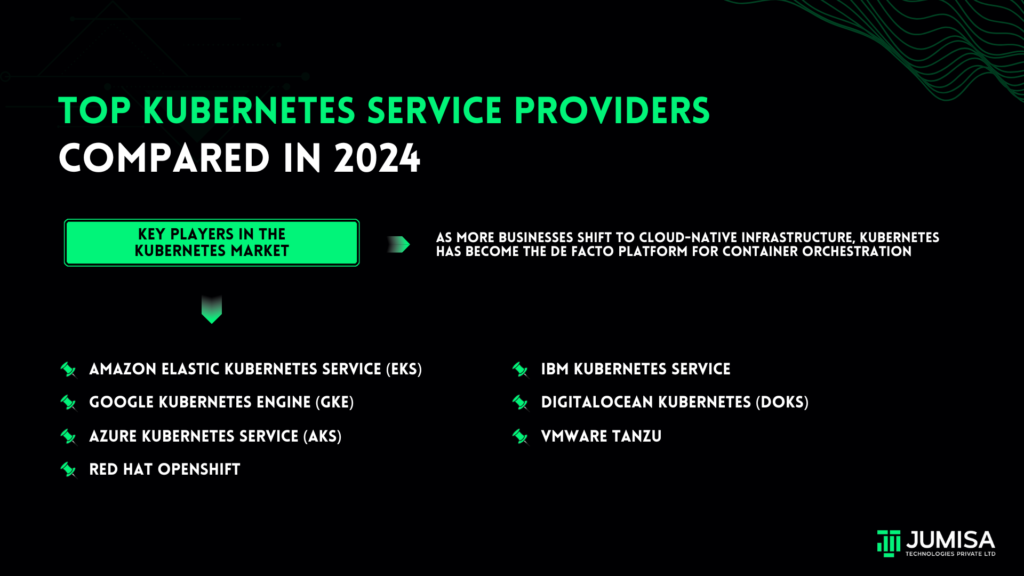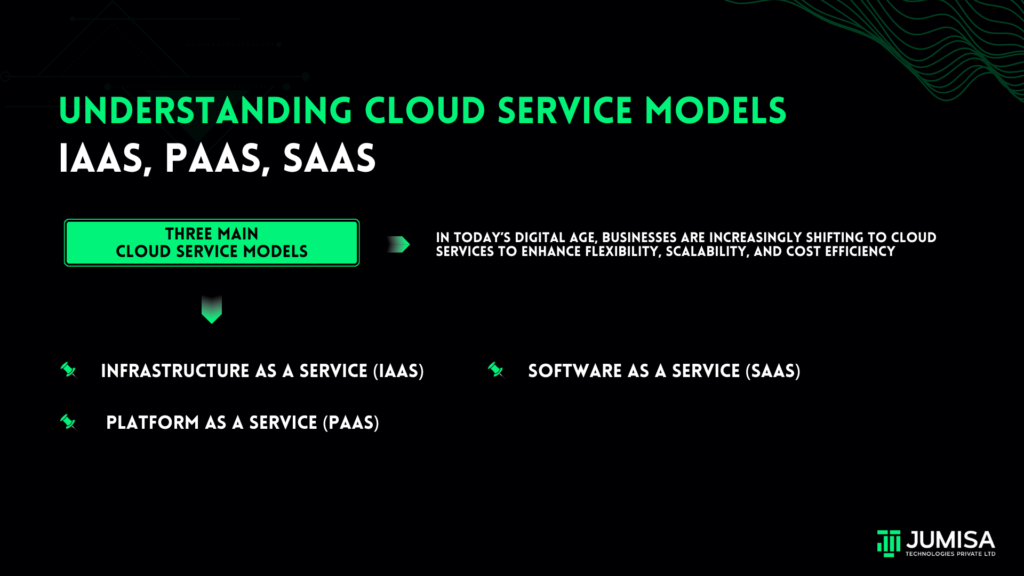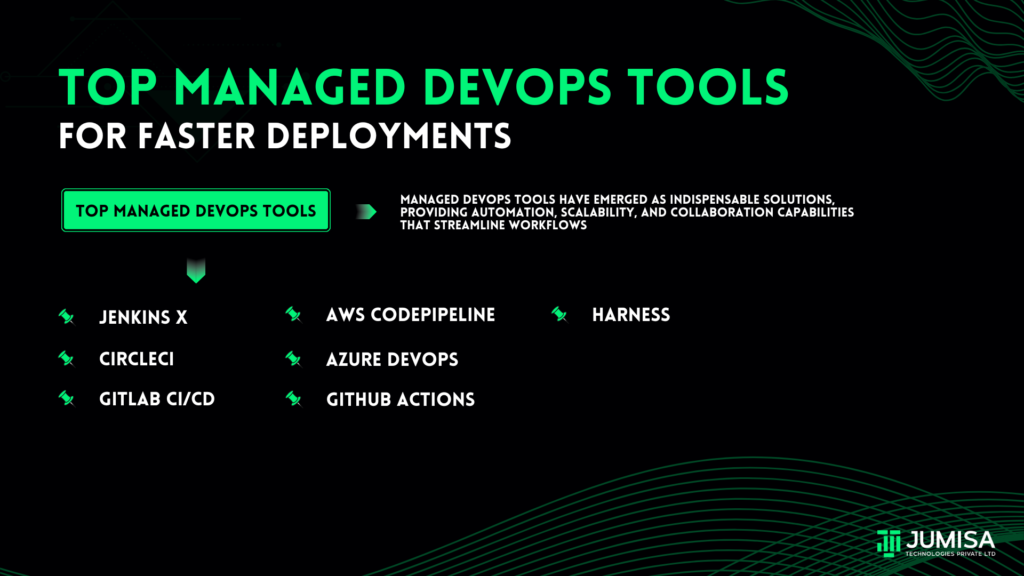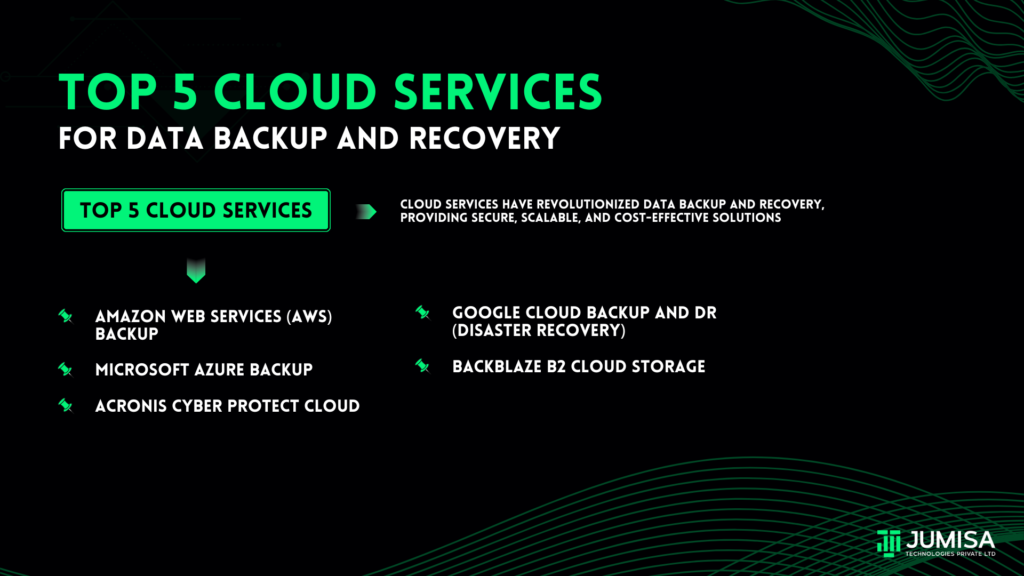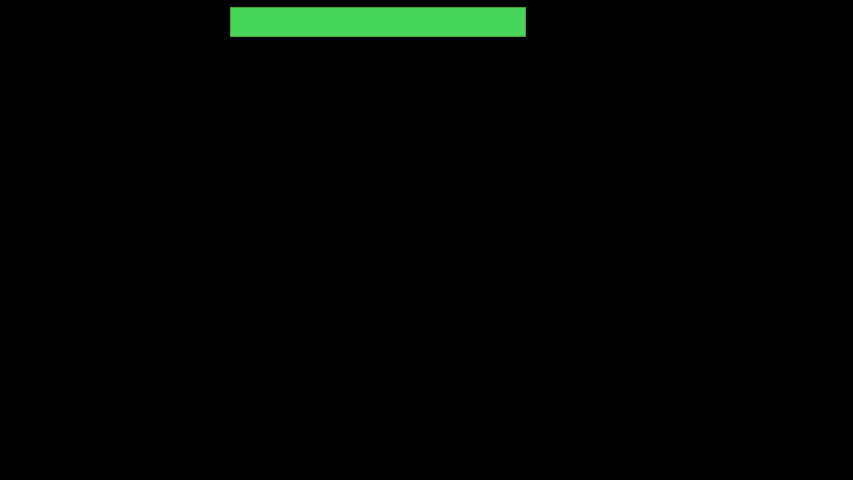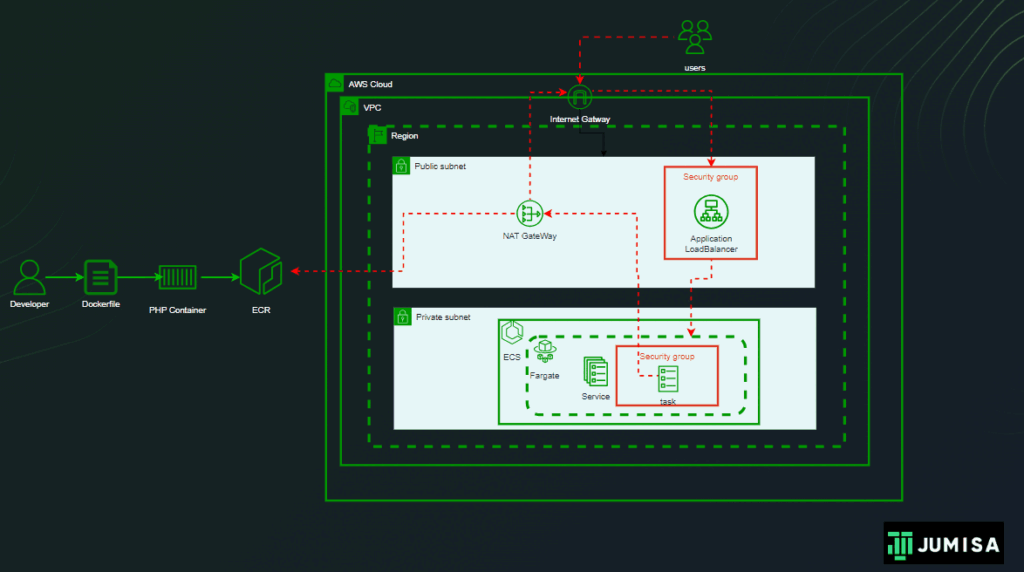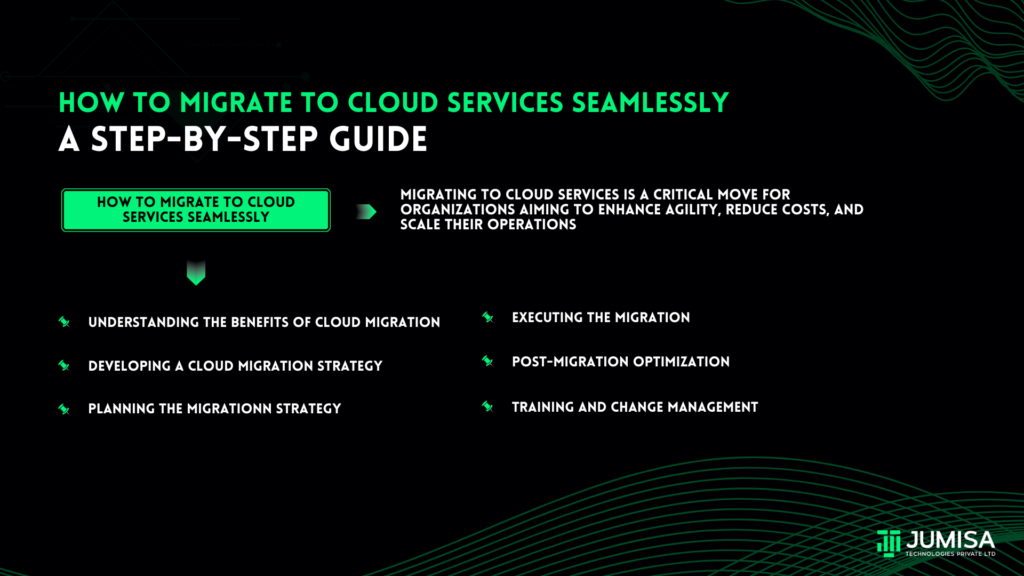
Migrating to cloud services is a critical move for organizations aiming to enhance agility, reduce costs, and scale their operations.
However, a successful cloud migration requires careful planning, execution, and management to avoid disruptions and ensure that your systems are optimized for the new environment.
In this blog, we’ll explore how to migrate to cloud services seamlessly, providing you with a comprehensive guide to make the transition as smooth as possible.
1. Understanding the Benefits of Cloud Migration
Before diving into the migration process, it’s important to understand why organizations are moving to the cloud. Some of the key benefits include:
- Cost Efficiency: Cloud services often reduce the need for large capital expenditures on hardware and software. Instead, you pay for what you use, which can lead to significant cost savings.
- Scalability: Cloud services allow you to scale resources up or down based on demand, ensuring you only pay for what you need.
- Flexibility: The cloud supports a wide range of services and applications, enabling businesses to deploy new solutions quickly and respond to changing market conditions.
- Disaster Recovery: Cloud providers often offer robust disaster recovery options, ensuring your data and services are secure and available even in the event of a failure.
2. Developing a Cloud Migration Strategy
A well-thought-out migration strategy is the foundation of a successful cloud transition. This involves several key steps:
a. Assessing Your Current Environment
Begin by taking stock of your existing IT infrastructure. Identify the applications, databases, and workloads currently running on-premises and assess their compatibility with cloud environments. Determine which workloads are suitable for migration, which should remain on-premises, and which might need to be re-architected for the cloud.
b. Setting Clear Objectives
Define what you want to achieve with your cloud migration. Common goals include reducing costs, improving performance, enhancing security, and increasing flexibility. Establish clear KPIs (Key Performance Indicators) to measure the success of the migration.
c. Choosing the Right Cloud Model
Decide which cloud model—public, private, or hybrid—best suits your needs. Public clouds like AWS, Microsoft Azure, and Google Cloud offer extensive scalability and cost savings. Private clouds provide more control and security but may require more management. Hybrid clouds combine both, offering flexibility by allowing data and applications to be shared between them.
d. Selecting a Cloud Service Provider
Choose a cloud service provider that aligns with your business needs. Consider factors such as cost, performance, security, compliance, and the range of services offered. It’s also important to consider the provider’s support and reliability.
3. Planning the Migration
Once you have a strategy in place, it’s time to plan the migration. This phase involves several critical steps:
a. Creating a Migration Plan
Develop a detailed migration plan that outlines the steps, timeline, and resources required for the move. Break down the migration into smaller phases or projects to minimize disruption. For instance, you might start with non-critical applications before moving to core systems.
b. Data and Application Assessment
Evaluate your data and applications to determine the best migration approach. Options include:
- Rehosting (“Lift and Shift”): Moving applications to the cloud with minimal changes.
- Refactoring: Modifying applications to better fit the cloud environment.
- Rebuilding: Redesigning applications from the ground up using cloud-native features.
- Retiring: Decommissioning obsolete applications or services that are no longer needed.
c. Ensuring Security and Compliance
Security is a top priority during cloud migration. Work closely with your cloud provider to understand their security protocols and ensure they meet your requirements. Additionally, review industry regulations and compliance standards to ensure your data remains protected and compliant throughout the migration.
4. Executing the Migration
The execution phase is where the actual migration happens. It involves moving your data, applications, and workloads to the cloud, testing them, and ensuring everything works as expected.
a. Data Migration
Start by migrating your data to the cloud. This can be done through various methods, such as online transfer, shipping physical drives, or using specialized data migration tools. Ensure that your data is backed up before starting the migration to avoid any loss.
b. Application Migration
Once your data is in place, begin migrating your applications. This may involve reconfiguring them to work in the cloud environment. Use automated tools where possible to reduce manual effort and minimize errors.
c. Testing and Validation
After migrating each component, thoroughly test it to ensure it functions correctly in the cloud environment. This includes performance testing, security testing, and user acceptance testing (UAT). Identify and resolve any issues before moving on to the next phase.
5. Post-Migration Optimization
Migration is not the end of your cloud journey. Post-migration optimization is crucial to ensuring your cloud environment delivers the maximum benefits.
a. Monitoring and Management
Use cloud monitoring tools to keep an eye on the performance, security, and cost of your cloud services. Set up alerts for any anomalies or issues that need immediate attention. Ongoing management ensures your cloud environment remains efficient and secure.
b. Cost Optimization
Review your cloud usage regularly to identify areas where you can save costs. This might involve resizing instances, decommissioning unused resources, or taking advantage of discounts offered by your cloud provider.
c. Continuous Improvement
Cloud environments evolve rapidly, with new services and features being released regularly. Stay informed about these updates and continuously optimize your cloud environment to take advantage of new capabilities that can further improve performance, security, and cost-efficiency.
6. Training and Change Management
The success of a cloud migration also depends on how well your team adapts to the new environment. Invest in training to ensure your IT staff is proficient in managing cloud services. Additionally, communicate changes to all stakeholders and provide support during the transition to minimize disruptions.
Conclusion
Migrating to cloud services is a strategic move that can transform your organization’s operations, providing greater flexibility, scalability, and cost efficiency. However, to ensure a seamless transition, it’s essential to approach the migration with careful planning, robust execution, and continuous optimization.
By following the steps outlined in this guide—understanding the benefits, developing a strategy, planning meticulously, executing carefully, optimizing post-migration, and focusing on training and change management—you can migrate to cloud services seamlessly and position your organization for long-term success in the digital age.