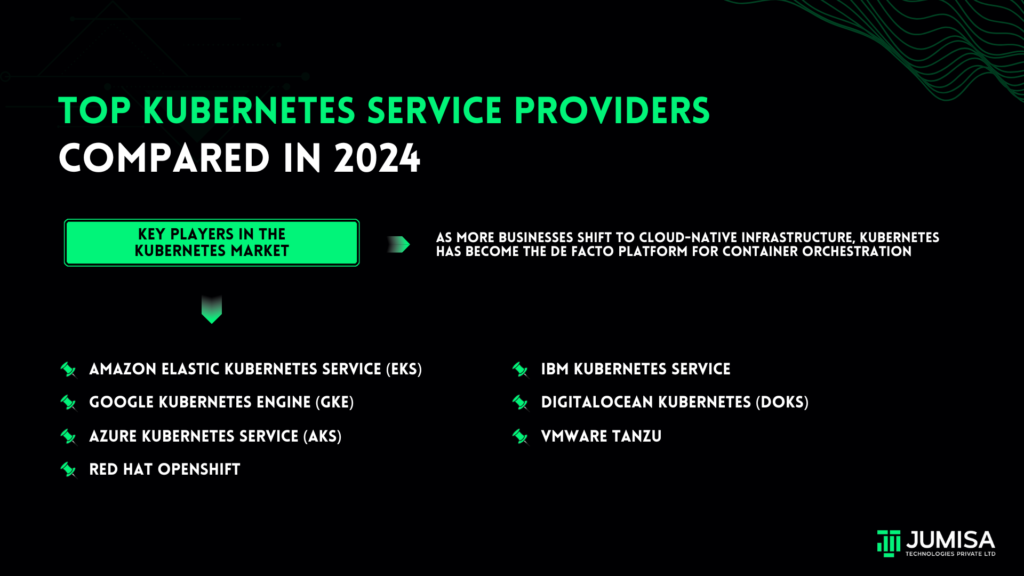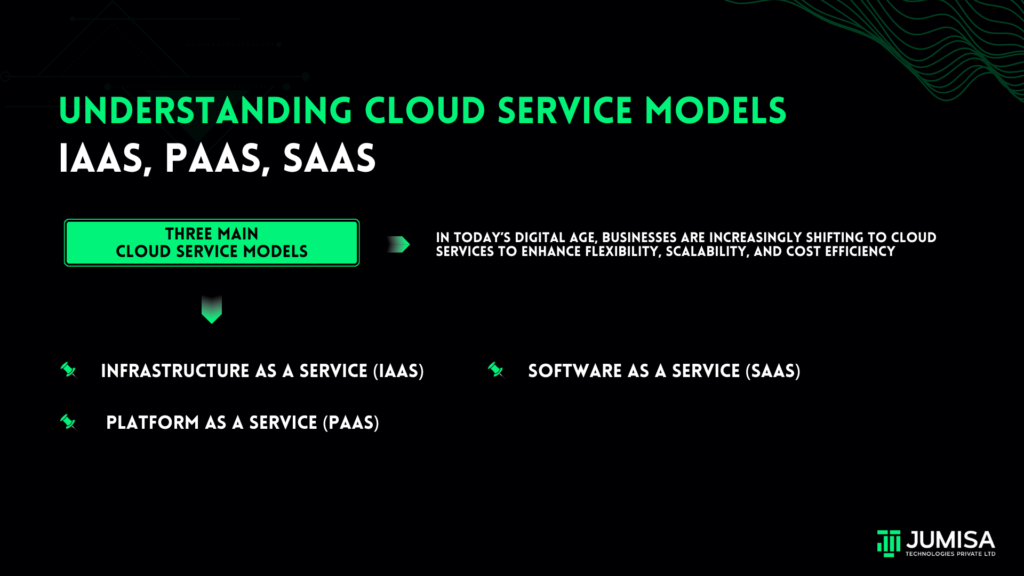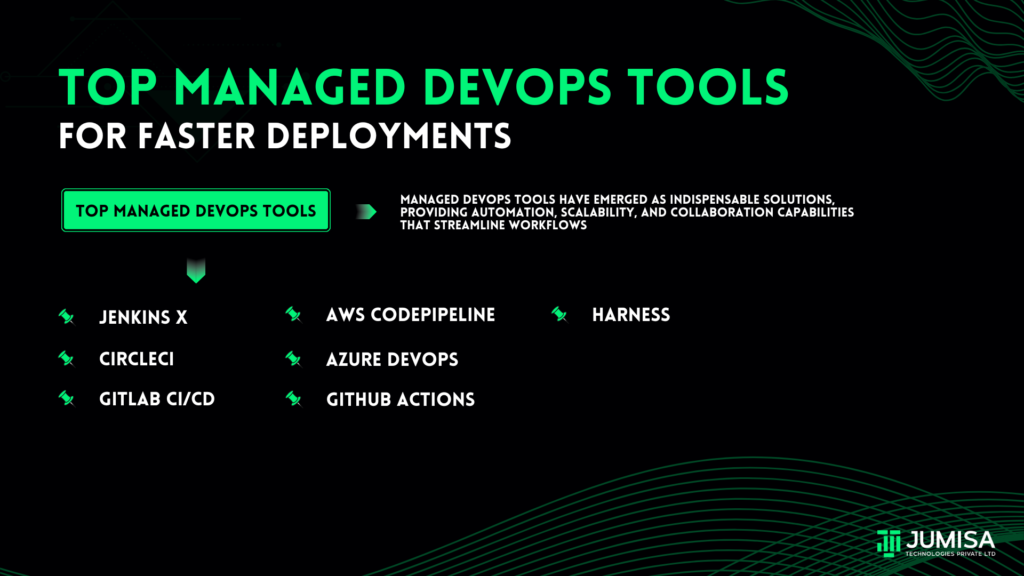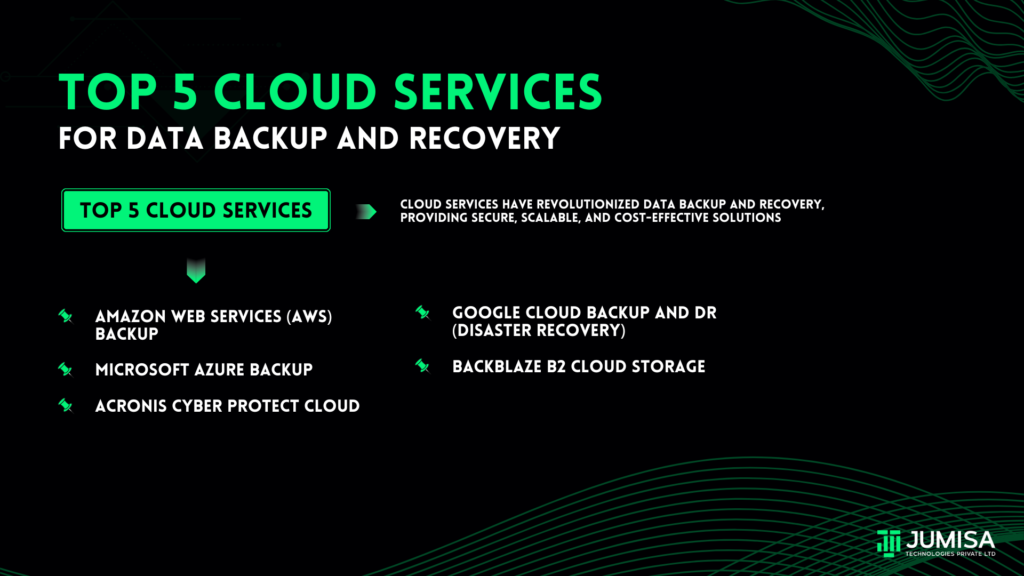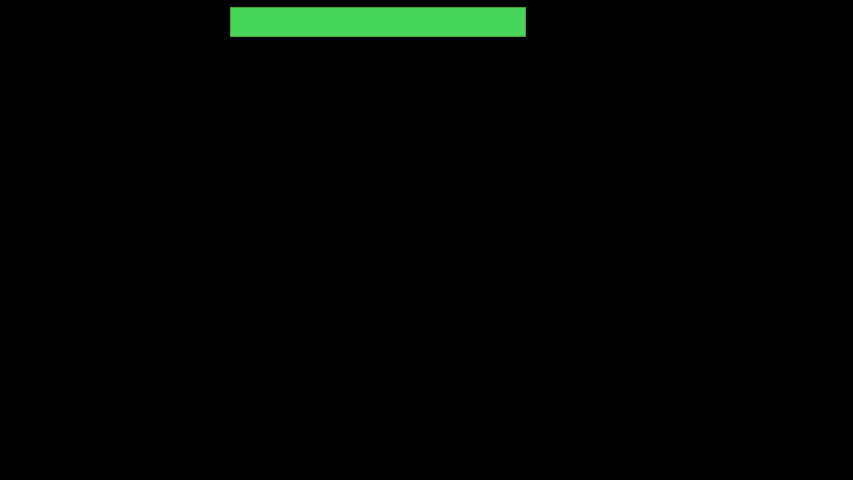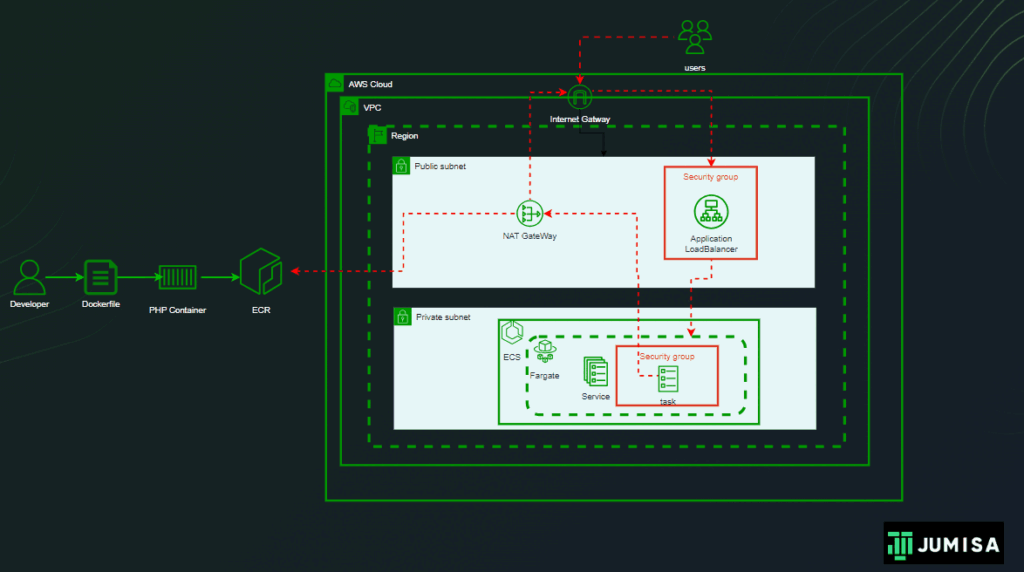Migrating to the cloud is a strategic move for businesses looking to enhance scalability, flexibility, and cost-efficiency.
Microsoft Azure, with its robust features and extensive services, is a popular choice for many organizations.
However, a smooth transition requires careful planning and execution.
This practical guide outlines the steps to ensure a seamless migration to Azure.
1. Assess Your Current Environment
Before diving into the migration, conduct a thorough assessment of your current IT environment. This includes:
- Inventory Assessment: List all applications, servers, databases, and data storage currently in use.
- Dependency Mapping: Identify dependencies between applications and services to ensure nothing critical is overlooked.
- Performance Baseline: Measure current performance metrics to set benchmarks for the post-migration environment.
2. Define Your Migration Strategy
Choosing the right migration strategy is crucial. The main strategies include:
- Rehost (Lift and Shift): Moving applications as they are to Azure with minimal changes. This is the fastest method but may not take full advantage of cloud-native features.
- Refactor (Repackage): Making minor changes to applications to better suit the cloud environment.
- Rearchitect: Modifying and extending application functionality to scale and optimize for the cloud.
- Rebuild: Redesigning applications from scratch using Azure’s cloud-native capabilities.
- Replace: Switching to a SaaS model, replacing legacy applications with cloud-based alternatives.
3. Plan and Design Your Azure Architecture
Designing a well-structured Azure architecture is key to a successful migration. Consider the following:
- Azure Regions: Choose appropriate Azure regions based on data residency requirements and latency considerations.
- Resource Groups: Organize resources logically for better management and security.
- Network Design: Plan virtual networks, subnets, and network security groups to ensure robust connectivity and security.
- Scalability and Availability: Design for scalability using Azure services like Virtual Machine Scale Sets and Azure Load Balancer. Ensure high availability with Azure Availability Zones and Azure Site Recovery.
4. Set Up Governance and Security
Establishing strong governance and security practices is essential for a secure and compliant Azure environment:
Access Management: Implement role-based access control (RBAC) to ensure users have appropriate permissions.
Security Policies: Define and enforce security policies using Azure Policy and Azure Security Center.
Compliance: Ensure compliance with industry standards and regulations by leveraging Azure’s compliance offerings and services.
5. Conduct a Pilot Migration
Before moving all your workloads, conduct a pilot migration to identify potential issues and validate your migration plan:
Select Pilot Workloads: Choose non-critical workloads that are representative of your overall environment.
Test Migration: Perform the migration and test thoroughly to ensure everything functions as expected.
Gather Feedback: Collect feedback from stakeholders and address any issues that arise during the pilot.
6. Execute the Full Migration
Once the pilot migration is successful, proceed with the full migration:
- Data Migration: Use Azure Data Box or Azure Database Migration Service for large-scale data transfers.
- Application Migration: Migrate applications using tools like Azure Migrate or Azure Site Recovery.
- Cutover Plan: Develop a detailed cutover plan to switch from on-premises to Azure with minimal downtime.
7. Optimize and Monitor
- Post-migration, optimize your environment to ensure it runs efficiently and cost-effectively:
- Performance Tuning: Optimize applications and databases for the cloud environment.
- Cost Management: Use Azure Cost Management and Azure Advisor to monitor and optimize costs.
- Continuous Monitoring: Implement monitoring and alerting using Azure Monitor and Azure Log Analytics to ensure ongoing performance and reliability.
8. Train Your Team
- Ensure your IT staff is well-versed in managing and maintaining the Azure environment:
- Training Programs: Provide training and certification programs for your team on Azure services and best practices.
- Documentation: Create comprehensive documentation of your new cloud environment and procedures.
9. Post-Migration Review
- Conduct a thorough review after the migration to identify lessons learned and areas for improvement:
- Performance Review: Compare post-migration performance metrics with baseline measurements to evaluate success.
- Feedback Loop: Gather feedback from users and stakeholders to identify any issues or additional optimization opportunities.
- Continuous Improvement: Implement a process for continuous improvement and regular reviews to ensure your Azure environment remains optimized and secure.
Conclusion
Migrating to Azure can significantly enhance your business’s agility, scalability, and efficiency. By following these practical steps and leveraging Azure’s powerful tools and services, you can ensure a smooth and seamless transition. Proper planning, thorough testing, and continuous optimization are key to a successful cloud migration, enabling your organization to fully reap the benefits of the Azure platform.