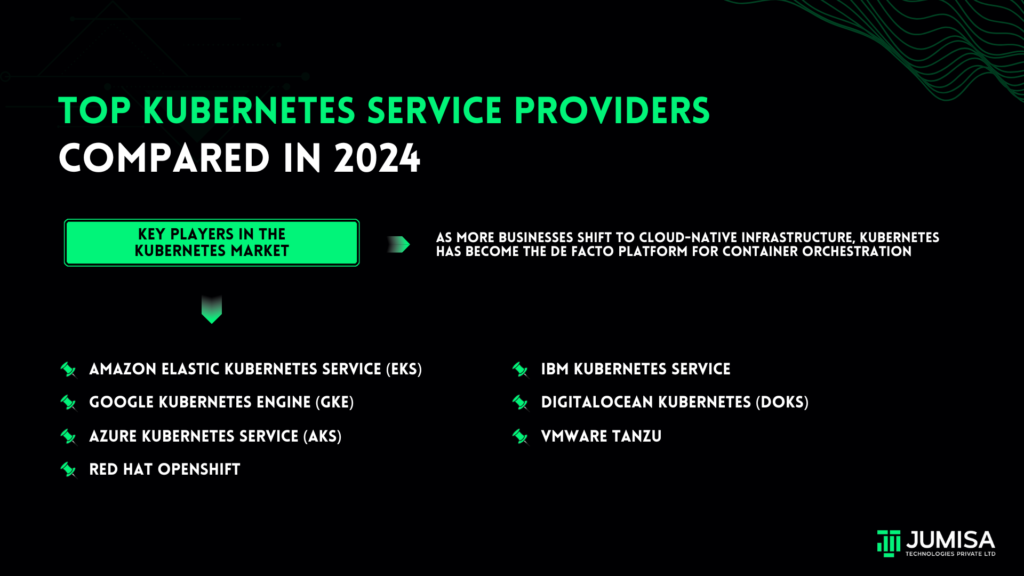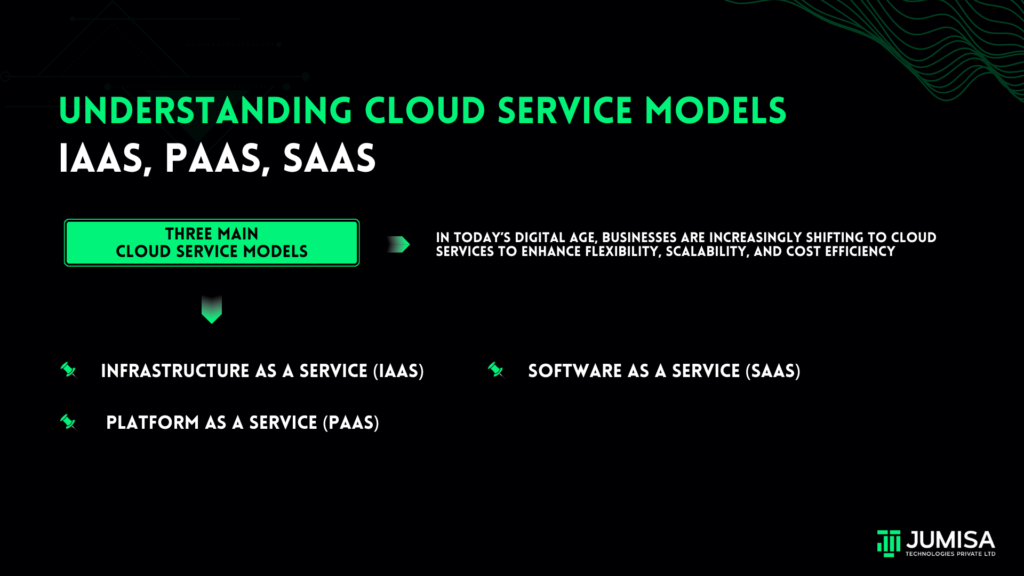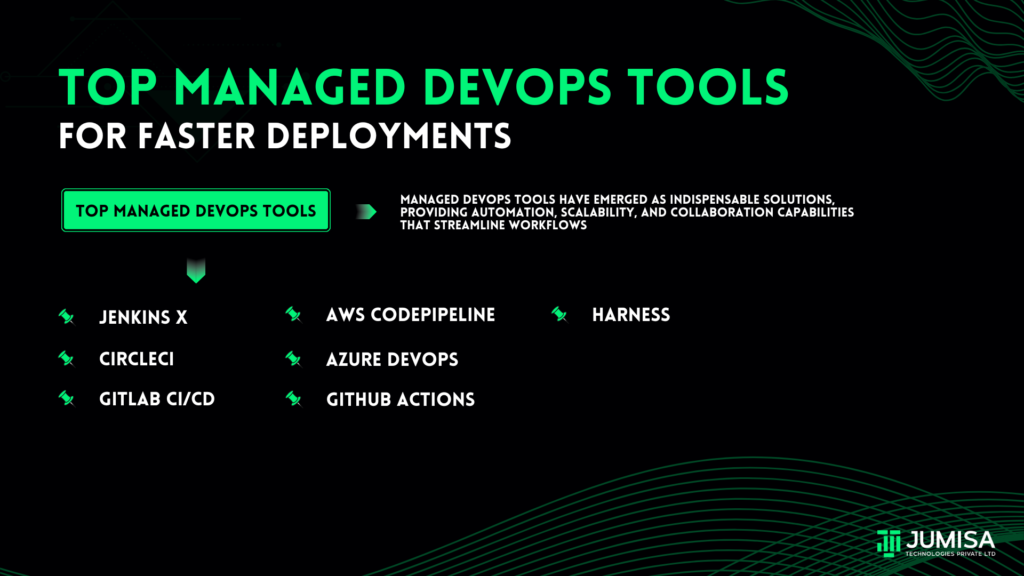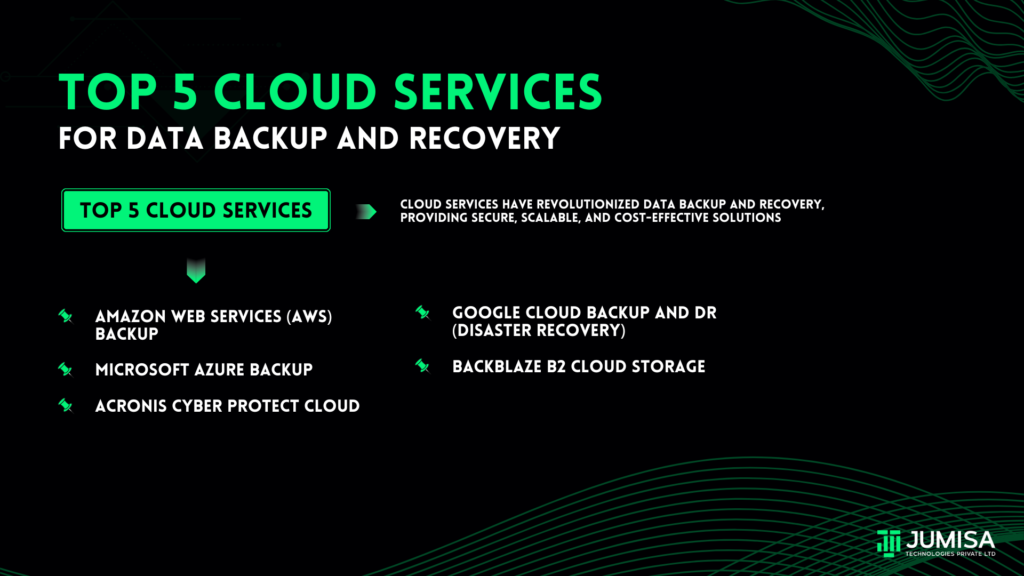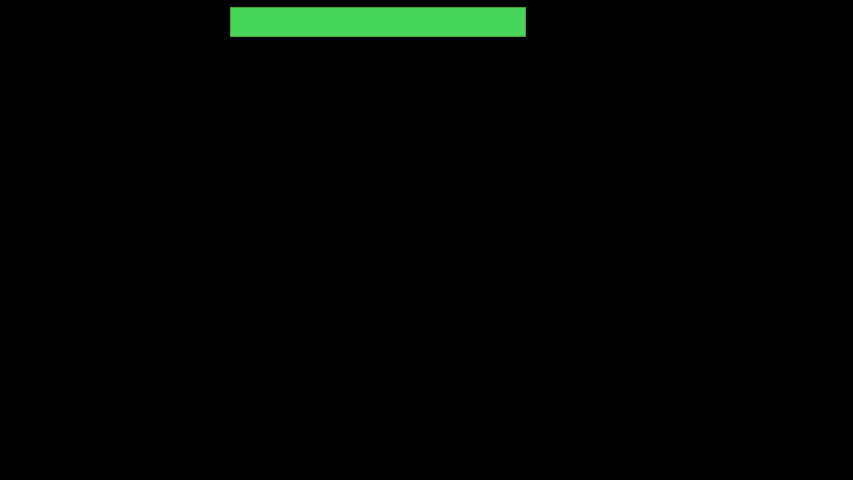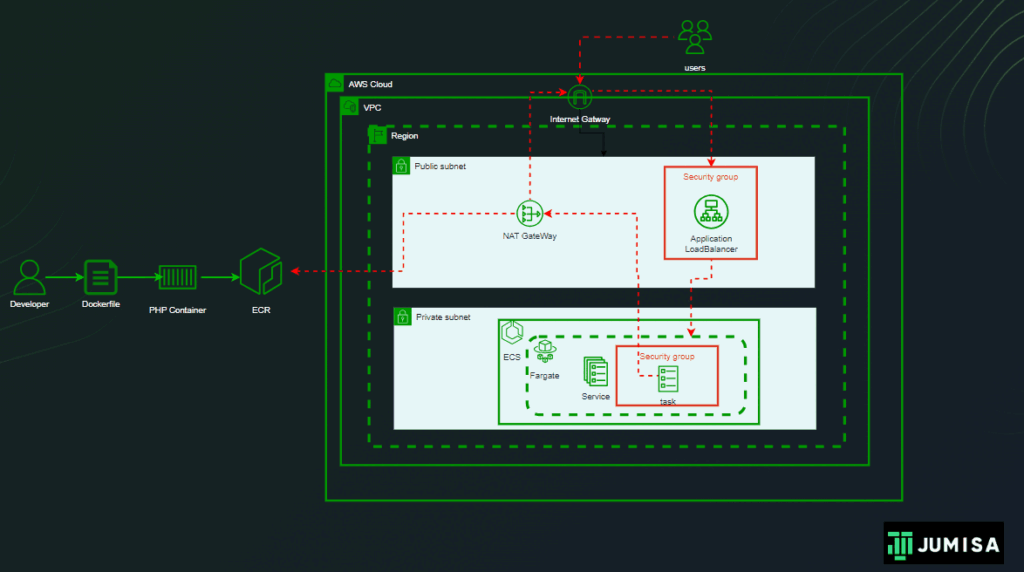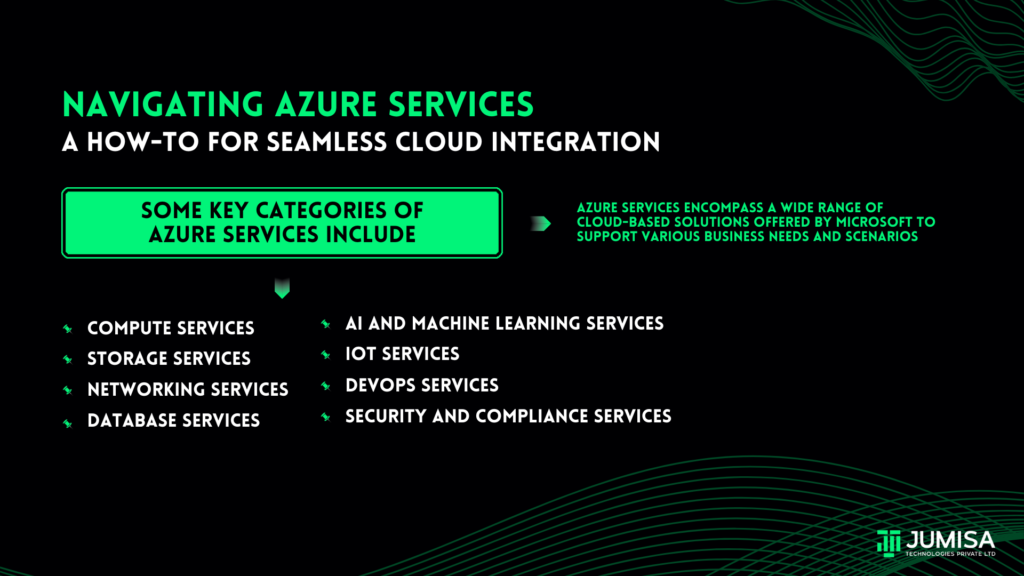
Use Case
- An organisation is developing a new web application and intends to host it on the cloud.
- This is conducted for scalability, reliability, and cost-effectiveness.
- The application needs to handle variable traffic loads, support multiple users, and provide seamless performance across different devices.
Solution
- The startup decides to leverage Azure services to build and deploy their web application.
Introduction:
Azure services encompass a wide range of cloud-based solutions offered by Microsoft to support various business needs and scenarios. These services are designed to provide scalability, reliability, and flexibility for organizations seeking to build, deploy, and manage applications and services in the cloud.
Some key categories of Azure services include:
- Compute Services: Azure offers a variety of computing services, including virtual machines (VMs), containers, serverless computing (Azure Functions), and batch processing (Azure Batch). These services enable organizations to run applications, workloads, and algorithms in the cloud with flexibility and efficiency.
- Storage Services: Azure provides scalable and durable storage solutions, such as Blob Storage, Azure Files, Azure Disk Storage, and Azure Data Lake Storage. These services cater to different data storage and retrieval requirements, ranging from unstructured data to structured databases.
- Networking Services: Azure offers networking services to connect resources and users securely and reliably. This includes Virtual Network (VNet) for creating isolated networks, Azure Load Balancer for distributing incoming traffic, Azure VPN Gateway for secure cross-premises connectivity, and Azure Firewall for network security.
- Database Services: Azure provides a variety of database services to store, manage, and analyze data efficiently. This includes Azure SQL Database for relational databases, Azure Cosmos DB for globally distributed NoSQL databases, Azure Database for MySQL and PostgreSQL, and Azure SQL Managed Instance.
- AI and Machine Learning Services: Azure offers a comprehensive set of AI and machine learning services to build intelligent applications and solutions. This includes Azure Machine Learning for model training and deployment, Cognitive Services for adding AI capabilities like vision, speech, and language understanding, and Azure Databricks for big data analytics and AI workloads.
- IoT Services: Azure provides IoT services for connecting, monitoring, and managing IoT devices and data. This includes Azure IoT Hub for device-to-cloud and cloud-to-device messaging, Azure IoT Central for IoT application hosting, and Azure IoT Edge for running IoT workloads at the edge.
- DevOps Services: Azure offers a suite of DevOps services to support continuous integration, delivery, and deployment processes. This includes Azure DevOps (formerly Visual Studio Team Services) for collaboration and project management, Azure Pipelines for automated build and release pipelines, and Azure Artifacts for package management.
- Security and Compliance Services: Azure provides a range of security and compliance services to protect data, applications, and infrastructure in the cloud. This includes Azure Security Center for threat detection and security posture management, Azure Sentinel for cloud-native SIEM and SOAR, and Azure Policy for governance and compliance management.
How to navigate Azure services
Here’s a step-by-step guide on how to navigate Azure services:
Define Your Requirements:
Start by clearly defining your business objectives and technical requirements. Determine what you want to achieve with Azure services and the specific functionalities you need.
Understand Azure Service Categories:
Familiarize yourself with the different categories of Azure services, including computing, networking, storage, databases, analytics, AI and machine learning, IoT, security, and more. Understand the purpose and use cases of each category.
Explore Azure Marketplace:
Explore the Azure Marketplace to discover a wide range of pre-built solutions, templates, and managed services offered by Microsoft and third-party vendors. The Marketplace provides ready-to-use solutions for various use cases, such as virtual machines, databases, and application services.
Evaluate Azure Documentation and Resources:
Take advantage of the extensive documentation, tutorials, guides, and whitepapers available on the Azure website. Azure documentation provides in-depth information about each service, including features, capabilities, pricing, and best practices.
Consider Use Case Scenarios:
Identify specific use case scenarios and business problems that can be addressed using Azure services. Consider factors such as scalability, performance, security, compliance, and cost when evaluating different Azure offerings.
Leverage Azure Advisor:
Utilize Azure Advisor, a personalized cloud consultant service that provides recommendations for optimizing your Azure resources and improving performance, security, and reliability. Azure Advisor offers actionable insights based on best practices and industry standards.
Experiment with Azure Free Tier:
Take advantage of the Azure Free Tier and trial subscriptions to experiment with different Azure services at no cost. The Free Tier allows you to explore and test various Azure offerings before committing to a paid subscription.
Start Small and Iterate:
Start with small, pilot projects or proof-of-concept implementations to gain hands-on experience with Azure services. As you become more comfortable, gradually scale up and iterate on your solutions based on feedback and learnings.
Seek Community Support:
Join the Azure community through forums, user groups, and social media channels to connect with other Azure users, share experiences, and seek advice and recommendations. Community support can be invaluable when navigating Azure services and overcoming challenges.
Stay Updated:
Stay informed about the latest updates, announcements, and features released by Azure. Microsoft regularly introduces new services, enhancements, and updates to the Azure platform, so it’s essential to stay updated to leverage the latest capabilities and innovations.